








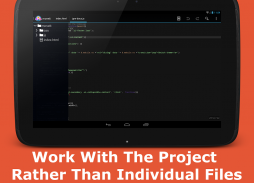
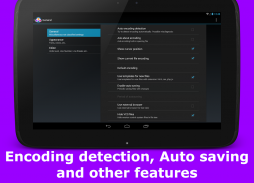

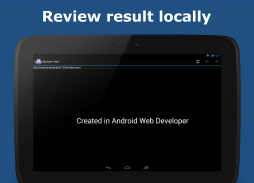



AWD - PHP/HTML/CSS/JS IDE
Akid Soft
Description of AWD - PHP/HTML/CSS/JS IDE
Android Web Developer is an Integrated Development Environment (IDE) designed for web developers, allowing users to create and edit web pages using languages such as PHP, HTML, CSS, and JavaScript. This application enables Android tablet and phone users to transform their devices into portable development environments. By downloading Android Web Developer, users can easily manage their coding projects on the go.
The application supports multiple programming languages and formats, making it suitable for various web development tasks. Users can create new files or edit existing ones, ensuring flexibility in their workflow. The built-in file management system allows for the organization of local files and folders, as well as remote projects through FTP, FTPS, SFTP, and WebDAV connections. This feature is particularly beneficial for developers who need to access and modify files stored on remote servers.
Android Web Developer offers a range of editor features aimed at enhancing the coding experience. For instance, users can utilize multiline comments with a simple hotkey, streamlining the commenting process in their code. The IDE also highlights the start and end parts of tags and brackets, which aids in code navigation and reduces errors during coding. Another useful editing feature is the ability to delete the current line or move the cursor through words and symbols with designated keyboard shortcuts. These capabilities contribute to a more efficient coding workflow.
The app includes essential file system features that facilitate effective project management. Users can rename, create, delete, and copy-paste files as needed, providing a comprehensive toolkit for file organization. Additionally, the option to create files using template text can save time for developers, allowing them to start new projects with predefined structures.
Running PHP code is made accessible through Android Web Developer, as the app provides resources to help users set up their environment. A tutorial is available to guide users through the process of running PHP code on their devices. For those interested in utilizing web servers on Android, various options are compatible with the app. These include Ulti Server, KSWEB, PAW Server, and Bit Web Server, each offering different functionalities for running PHP and MySQL.
For users who choose to upgrade to the full version of Android Web Developer, several additional features become available. The full version eliminates ads and allows for creating multiple connections, which is beneficial for developers managing several projects simultaneously. Code beautifying is another feature that enhances code readability, while Git integration supports version control directly within the app. The full version also includes shortcuts for programming tasks, auto-detection of file encoding, and periodical autosaving, which ensures that no work is lost during development.
Integration with web servers is a significant advantage of the full version, enabling users to set up project root links and execute pages directly on specified web servers. This feature streamlines the development process and minimizes the need for manual file transfers. Additionally, users can access a color picker dialog, which assists in choosing colors for web design purposes.
The app is particularly valuable for individuals looking to learn programming or enhance their web development skills. With its range of supported languages and features, Android Web Developer serves as a practical tool for both beginners and seasoned developers. The app's design caters to a mobile experience, allowing users to code from anywhere, making it an ideal choice for those who require flexibility in their work environment.
In summary, Android Web Developer is a versatile IDE that equips users with the necessary tools for web development on Android devices. Its support for multiple programming languages, combined with a user-friendly interface and robust file management capabilities, positions it as a useful application for developers. The availability of additional features in the full version further enhances its functionality, making it a comprehensive choice for anyone interested in web development.
For further information, users can refer to the following resources:
- Tutorial on running PHP code: http://androidwebdev.wordpress.com/how-to-run-php-code/
- Official website: http://androidwebdev.wordpress.com/
- Google+: https://plus.google.com/communities/105406022103148977154
- Twitter: https://twitter.com/Android_Web_Dev



























